| Name | Symbol | Description |
|---|---|---|
| Open audio | Opens androids file explorer and lets you choose an audio file. | |
| Play / Pause | 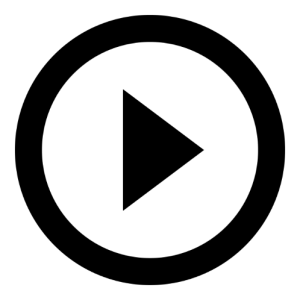 |
Plays or pauses the audio. |
| Long step back |  |
Makes a long step backward. |
| Long step forward | 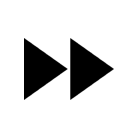 |
Makes a long step forward. |
| Short step back |  |
Makes a short step backward |
| Short step forward | 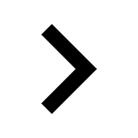 |
Makes a short step forward |
| Slow down |  |
Slows down the audio |
| Speed up |  |
Speeds up the audio |
| Show window |  |
Opens the player in a floating window |
| Settings |  |
Lets you configure short and long skips, and purchase additional features. |
Window
| Name | Symbol | Description |
|---|---|---|
| Minimize window |  |
Makes the window turn into a bubble. |
| Back to main player |  |
Plays or pauses the audio. |
| Hide window |  |
Make the window dissappear. |
Notification area
| Name | Symbol | Description |
|---|---|---|
| Short step back |  |
Makes the window turn into a bubble. |
| Play/Pause |  |
Plays or pauses the audio. |
| Open window |  |
Opens the floating window. |
| Close |  |
Closes the app. |
Permissions
Transcribe player needs permission to read external storage, in order to be able to play the files. It also needs permission to read the phone state, in order to be able to pause when a call is incoming. If you’ve pressed ”never ask again” when a permission was requested, and you later changed your mind, here is a youtube video showing how to change the permissions: